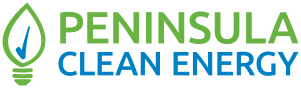Data Connect
Third party registration
Already registered? Login here
Already have a UtilityAPI account? Register here
Back to the Data Connect home page
Have Questions? Need help?
Contact Support
Powered by UtilityAPI